How To Upgrade Your PC For Better Gaming Performance
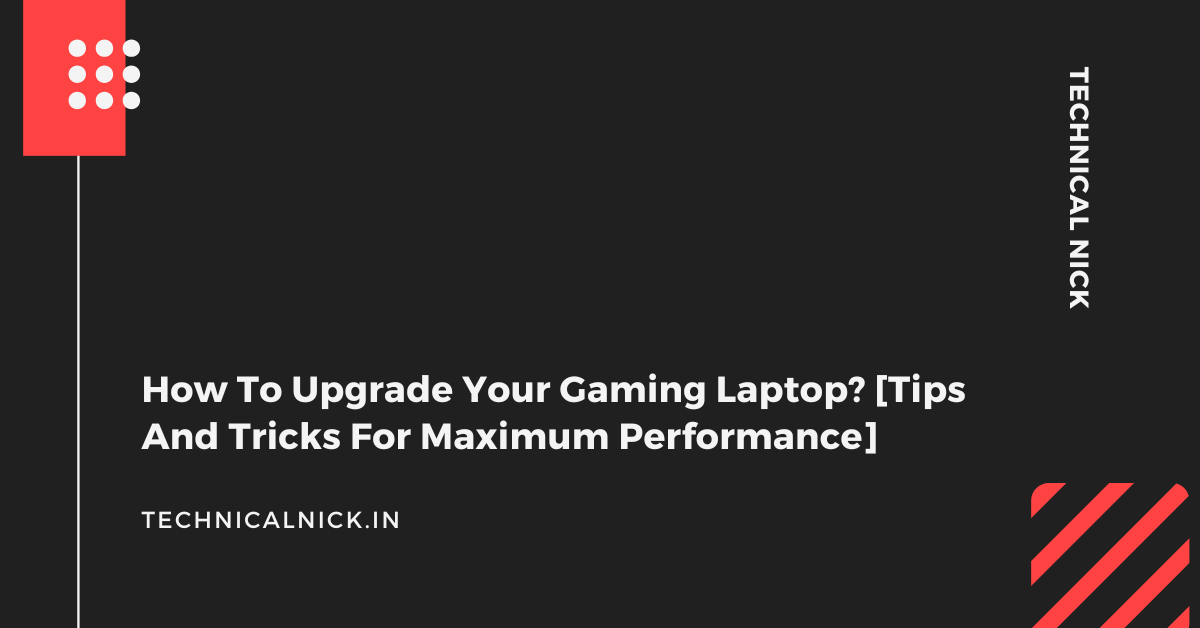
Executive Summary

Tired of lag spikes ruining your gaming experience? Frustrated with low frame rates preventing you from truly dominating the competition? This comprehensive guide will walk you through upgrading your PC for significantly better gaming performance. We’ll cover the key components that impact gaming the most, provide practical advice on choosing the right upgrades, and offer actionable steps to ensure a smooth and successful upgrade process. Whether you’re a seasoned PC builder or a complete novice, this guide will empower you to transform your gaming rig into a powerhouse. Get ready to experience gaming like never before!

Introduction
The thrill of gaming is inextricably linked to performance. Nothing kills the immersive experience faster than stuttering gameplay, frustrating lag, or low frame rates that leave you struggling to keep up. But don’t despair! Upgrading your PC to enhance gaming performance is more achievable than you might think. This guide will equip you with the knowledge and confidence to boost your FPS, reduce latency, and unlock the full potential of your games. We’ll delve into the specific hardware upgrades that yield the biggest impact, helping you maximize your budget and optimize your gaming experience. Let’s dive in!
Frequently Asked Questions (FAQs)
-
Q: Do I need to replace all my components to improve performance? A: Absolutely not! Focus on upgrading the most impactful components first (like your CPU or GPU), and you’ll see a significant improvement. Strategic upgrades are more effective than a complete overhaul.
-
Q: How much will upgrading my PC cost? A: The cost varies dramatically depending on the components you choose and the level of performance improvement you’re aiming for. You can achieve noticeable gains with a relatively modest budget, focusing on one or two key upgrades. Consider prioritizing the upgrades that will make the biggest impact for your gaming style and preferred titles.
-
Q: Is upgrading my PC difficult? A: The difficulty level depends on your technical skills and the specific upgrades you’re undertaking. Replacing RAM or a storage drive is relatively straightforward, while upgrading your CPU or GPU may require more technical expertise and care. Plenty of online resources and tutorials can guide you through the process. Always prioritize safety and refer to your motherboard manual when necessary.
Graphics Processing Unit (GPU)
The GPU is arguably the single most important component for gaming performance. It renders the images you see on your screen. A powerful GPU translates to smoother gameplay, higher frame rates, and richer visual detail.
-
Choose the right GPU: Consider your budget and the games you play. High-end GPUs offer exceptional performance but come with a higher price tag. Mid-range GPUs provide a great balance of performance and cost-effectiveness. Research benchmarks to compare different models.
-
Check compatibility: Ensure your chosen GPU is compatible with your motherboard’s PCI-Express slot. This is crucial for successful installation and optimal performance.
-
Consider cooling: High-end GPUs generate significant heat. Adequate cooling (either through a better case fan setup or an aftermarket cooler) is essential to prevent thermal throttling, which can negatively impact performance.
-
Drivers matter: Installing and keeping your GPU drivers up-to-date is vital. Outdated drivers can lead to performance issues, crashes, and even compatibility problems.
-
Overclocking (Advanced): Overclocking your GPU can boost performance, but it also carries the risk of damaging your hardware. Proceed cautiously and only if you understand the risks and have proper cooling.
Central Processing Unit (CPU)
The CPU is the “brain” of your computer, handling all the calculations and processing. For gaming, a faster CPU means smoother gameplay, especially in CPU-intensive games.
-
Higher clock speed: Look for a CPU with a higher clock speed (measured in GHz). A higher clock speed generally means faster processing.
-
More cores and threads: Modern games utilize multiple cores and threads. More cores and threads generally translate to better performance in demanding games.
-
Sufficient cache: Cache memory is crucial for fast data access. More cache usually translates to faster processing times.
-
Compatibility with motherboard: Ensure your chosen CPU is compatible with your motherboard’s socket type. This is critical to avoid incompatibility issues.
-
Cooling is Key: A CPU cooler that’s properly sized and functions efficiently is imperative. Inadequate cooling can throttle performance and potentially damage your CPU.
Random Access Memory (RAM)
RAM is your computer’s short-term memory. More RAM allows your system to load and run more programs and games simultaneously without slowing down. For gaming, sufficient RAM is crucial to prevent stuttering and improve responsiveness.
-
Higher capacity: Aim for at least 16GB of RAM, or more if you’re running multiple programs alongside your games. This is a crucial upgrade for smoother gameplay.
-
Faster speed: RAM speed is measured in MHz. Faster RAM generally translates to improved performance, especially in demanding games.
-
Dual-channel configuration: Most motherboards support dual-channel RAM. Using matched pairs of RAM sticks in dual-channel mode generally offers a performance boost over single-channel setups.
-
Check compatibility: Ensure your chosen RAM is compatible with your motherboard. Check your motherboard’s specifications for supported RAM speeds and types (DDR4 or DDR5).
-
Consider XMP profiles: XMP (Extreme Memory Profile) profiles allow you to easily overclock your RAM to its rated speed. This usually requires enabling the XMP profile within your BIOS settings.
Storage Drive (SSD)
The storage drive is where your games and operating system are installed. An SSD (Solid State Drive) provides significantly faster loading times compared to a traditional HDD (Hard Disk Drive). Faster load times translate to a much smoother and more enjoyable gaming experience.
-
SSD vs. HDD: Upgrade from an HDD to an SSD for dramatically faster loading times. The difference is often night and day.
-
Capacity: Consider the capacity of the SSD based on your game library. Larger SSDs offer more storage space, but come with a higher price tag.
-
Interface: NVMe SSDs offer the fastest speeds, followed by SATA SSDs. Choose based on your motherboard’s capabilities and budget.
-
Installation: Installing an SSD is relatively easy, but always carefully follow the instructions and take necessary precautions.
-
Cloning (Optional): Consider cloning your existing HDD to the SSD to easily transfer your operating system and files.
Power Supply Unit (PSU)
The PSU provides power to all components in your PC. A sufficient PSU is crucial to ensure stable operation and prevent damage from power surges. If you’re upgrading other powerful components, you’ll likely need a more powerful PSU to support the increased power draw.
-
Wattage: Choose a PSU with sufficient wattage to handle the combined power draw of all your components. Use a PSU calculator to determine your needs.
-
Efficiency: Look for a PSU with a high 80+ rating (e.g., 80+ Gold or Platinum) for better efficiency and lower energy consumption.
-
Reliability: Choose a PSU from a reputable brand known for reliability and quality. Avoid cheaper, unknown brands.
-
Modular vs. Non-Modular: Modular PSUs have detachable cables, making cable management easier. Non-modular PSUs have all cables permanently attached.
-
Check compatibility: Ensure your chosen PSU has the correct connectors for your motherboard and other components.
Conclusion
Upgrading your PC for better gaming performance doesn’t have to be daunting. By focusing on strategic upgrades to key components like the GPU, CPU, RAM, and storage, you can dramatically improve your gaming experience. Remember to carefully research compatibility, prioritize your needs, and follow the installation instructions diligently. With a little planning and effort, you’ll be enjoying smoother, faster, and more immersive gaming in no time. Get ready to dominate the leaderboards!